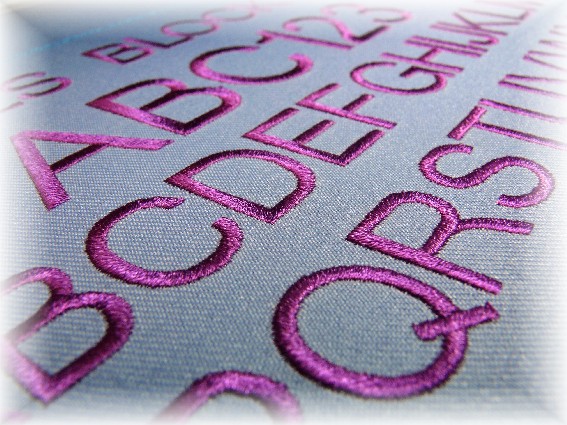Description
ES Block is no ordinary embroidery font. In fact ES Block was the result of many, many months of pain staking work by Embroidery Source and Mel Beale who is one of Australia's leading embroidery digitisers.
You see here at Embroidery Source we used to receive so many requests from customers who wanted to know - "How can we improve the quality of small letters below 5mm?"
Well of course we have always been able to advise our customers what to do in order to achieve much better results, but the problem was that they had to make the same changes and character edits every time they wanted to create a new job. That was such a time consuming task and of course the result were not always the same depending upon who was making the changes.
So, we spoke with Mel, who runs her own embroidery digitising business and who also had been spending way too much time tweaking standard Wilcom block lettering to make it perform better and we agreed to a joint project to create a new and much improved font.
We totally underestimated how much work would be required!
To make ES Block achieve such outstanding results we had to digitise multiple versions of so many of the alphabet characters - each one producing the best possible quality within a specific range of sizes. When you use ES Block, a different version of each character is used automatically, depending upon the height of ther characters . . . . . and it all happens automatically and for the most part without the user even realising that it has happened.
Here are some of the changes that happen automatically when you change the height:
- Some character heights are adjusted to maintain an even height appearance
- Column overlaps are reduced at small sizes to prevent unsightly lumps
- Column ends are widened to prevent the tapered look at small sizes
- Kerning is adjusted automatically for perfect character spacing
- Column width is adjusted in some places to maintain even stitch width when pull comp is turned on.
| Why do I struggle to produce high quality lettering at small sizes when my competitors seem to do it with such ease?
Well the truth is that unless you know exactly what you are doing and you are an expert at modifying existing fonts . . . . . and have a lot of spare time to do it over and over again, then the answer is most likely that you don't have our custom digitzed ES Block (UR) font made for Wilcom. ES Block was created over many months of tedious work by Embroidery Source and one of Australia's leading digitisers Mel Beale. In the beginning we had no intention of offering ES Block for sale . . . . . we made it for our own use simply because we were sick and tired of wasting time every day repeating the same adjustments and modifications over-and-over again. That meant making lots of adjustments to individual characters in the standard Wilcom block fonts just to make them sew-out well at small sizes - down to 3mm with standard thread and needle and even 2mm with thin thread and needle on woven shirt fabric. Talk about underestimating the job! It turned out to be a much bigger task than we had ever imagined.But it was well worth the effort! ES Block eliminates so many of the quality problems that embroidery businesses struggle with every day and it dramatically reduces the time it takes you or your digitiser (even unskilled digitizers) to create high quality block text at small sizes. |
| How often do you manually adjust the spacing between letters because it just doesn't look right? |
|
|
| Are you (and your customers) frustrated and disappointed by those ugly lumps that appear where columns overlap. Column overlaps are necessary at large sizes but they cause all sorts of problems when you need to produce block lettering at small sizes. Those overlaps cause unsightly lumps, that stand out like . . . . . . . (well I'm sure you know what I mean) ES Block automatically reduces and in some instances even eliminates overlaps on small characters. This greatly improves the sew-out quality. Ever wonder why those column ends look skinny - even a bit pointed at small sizes? You know the 'old-school' embroidery drafters, who made the drawings ready for the digitisers to work from would compensate for this by dawing all the narrow columns with flared ends. It used to be standard procedure . . . . . but not any more. Well not until ES Block was finished and available! ES Block fixes this problem automatically without you even knowing that it is happening. How good is that?
|
 |
This image shows the letter T at 6mm high. Notice the standard column overlap where the vertical column meets the horizontal column. You can also see that the column ends are square |
 |
This image shows how ES Block has automatically reduced the column overlap. The column ends have also been widened. This happens in the blink of an eye just by changing the letter height from 6mm to 5.9mm |
| Am I imagining this? When I turn pull compensation on, to thicken up narrow columns - some of them look uneven in width. It's a pain!
No, you're not imagining it. When pull compensation is used to increase column width, the increase is not always even. That's because the angled stitches don't increase column width as much as the stitches that are perpendicular (at right angles) to the column. Where the stitches are at 90 degrees to the column, pull compensation works best because the stitches increase in width by the exact amount - say 0.17mm on either side of the column. Where the stitches are angled (usually approaching corners) then in this area pull compensation doesn't work so well because the stiches are expanding toward the side and upwards. The column width increase is not so much and so the colums are not so wide at that point. |
 |
ES Block prevents this problem by automatically adjusting the column width so as to keep the ends of the stitches on either side of the column parallel. <space |
| If you have more time on your hands than you know what to do with, then of course you can manually edit every single small block lettering job until it is perfect . . . . but wouldn't your time be better spent getting on with the next job?
Or you could simply make a one-time investment of$235.00 + GSTand get your own ES Block (UR). It's an investment that pay for its self in no time at all and will make will help you to win new customers and keep your existing customers happy. |